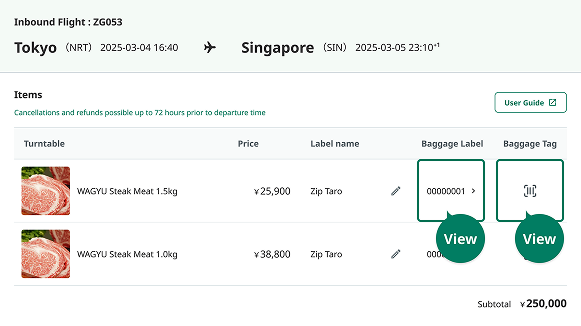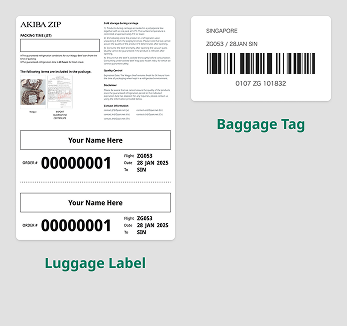User Guide
About AKIBA ZIP
You can pre-purchase souvenirs on the optional purchase screen, and the purchased items can be received as baggage either on board our flights or at the baggage claim carousel of the arrival airport for flights departing from Narita Airport.
Eligibility
- Items received at the arrival airport baggage claim carousel
This service is available for passengers departing from Narita International Airport on our flights.
Passengers transiting through Narita International Airport are not eligible for this service. - Items to be received on board
This service is available for all passengers on our flights departing from Narita International Airport.
How to Order
01
Purchasing Items
Select items on the optional service purchase screen and complete payment up to 72 hours before your flight departure. Cancellation is possible up to 72 hours before your flight departure.
02
Login
Log in using the 6-digit reservation number and name used when purchasing your flight ticket.
03
Entering Required Information
Follow the instructions on the site and enter the necessary information.
How to Receive Your Order
You can receive your purchased items as baggage either on board your scheduled flight orat the baggage claim carousel of the arrival airport for flights departing from Narita Airport.
Pickup at the Baggage Carousel in the Arrival Airport
Your items are stored at the JAL ABC Counter (4F) in the North Wing of Narita Airport Terminal 1. Please collect your items yourself.
After collecting your items, please make sure to visit the Narita Airport check-in counter at least one hour before departure and check in your items as checked baggage.
Your purchased items will be returned at the baggage claim carousel at your arrival airport. Please remember to collect them yourself.
Luggage Labels and Baggage Tags
Luggage Labels and Baggage Tags are attached to your items. Please check out your name and order number printed in it and pick up the item.

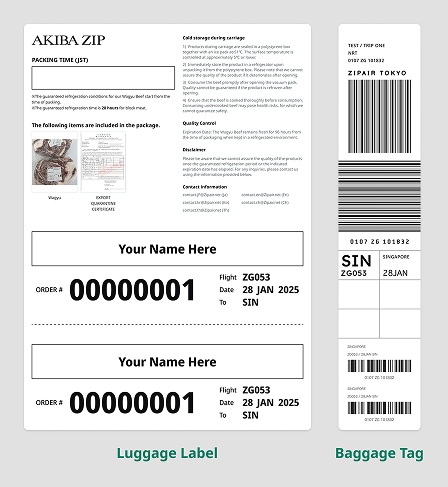
How to view your luggage labels and baggage tag numbers
After purchase you can view your luggage labels, and after check-in you can view your baggage tags from your My Page.
* For U.S. flights, baggage tag numbers will not be displayed.